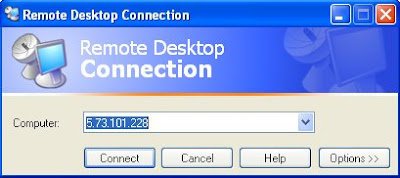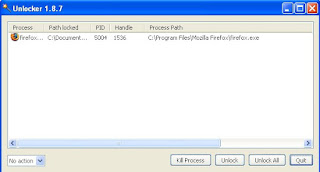- Search all Pages of a Site:-
site:"name of site"
for example.
site:http://imtarun.blogspot.com/
Using site: operator we can search all pages of site.
- Search Title of Web Pages:-
intitle:"search string"
for example.
intitle:"search free ebooks"
using intitle: operator we can search title of web pages for a particular string.
intitle:index.of? (pdf|chm) "ebook name"
For example.
intitle:index.of? (pdf|chm) hacking
above command search all Open directory for ebooks.
- Search Free Music and Movies:-
intitle:index.of? (mp3|dat|mpg|mpeg|rm|rmvb|3gp|flv|mkv|avi) "Music or Movie name"
For example.
intitle:index.of? (mp3|dat|mpg|mpeg|rm|rmvb|3gp|flv|mkv|avi) songs
above command is used to search music and movies. if you want movie in a format other than listed above then add yourself using | after avi.
- Search Particular Type of File(filetype:):-
"file to search" filetype:"file type"
For example.
syllabus filetype:pdf
filetype: operator is used to search a particular type of file for example pdf(ebook), txt(text file) etc.
- Search words in url of web pages(inurl):-
inurl:"string to search"
For example.
inurl:hacking
inurl: operator is used to search some words in the url of web pages.
- Google Search Tips
- Use double quotes for searching given string e.g. "computer and networking tricks" using double quotes we will get result having whole string in the sequence as written above.
- use + and - sign to include pages having word(+ ahead of it) and exclude pages having word(- ahead of it) e.g. computer and networking +tricks -tips the result will have page that contain tricks and do not have that contain tips.
- put * in your search string where you are doubt full about the word or phrase. for e.g. hacking is * that will search page having phrase shown with some wild card terms.
- use OR operator where you want to search terms contain either of its operands for e.g. tips OR tricks this will search pages containing either tips or tricks.
- In case you are not used to of this or you don't like it then you can use google's advanced search
- Buy "google hacks" ebook of oreilly from here to Learn more on this topic. or search on http://findfreebook.blogspot.com for free ebook on google hacks.