10-Base-T Crossover Cable
The following figure shows the correct wiring for a 10Base-T crossover cable (assuming you're using RJ-45 connectors).
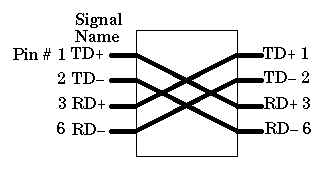
This cable can be used to connect two computers together without a hub, or to connect two hubs together (without using an uplink port). If you're connecting two hubs together and one of them has an uplink port, use a straight cable (rather than the crossover) to connect the uplink port of one hub to one of the (non-uplink) ports of the other hub.
A bit of technical background: Most computer and workstation network adapter cards have interface ports referred to as MDI ports (RJ-45 pin assignments shown on the left side of the above drawing). "Uplink" ports on hubs have the same pin assignments. Most normal ports on hubs have MDI-X ports, which use pins 1 and 2 for receive, and pins 3 and 6 for transmit. A straight cable (one that connects pin 1 to pin 1, pin 2 to pin 2, etc.) can be used to connect an MDI port (a computer) to and MDI-X port (a normal port on a hub). Obviously, to connect two MDI ports together, it is necessary to connect pin 1 to pin 3, pin 2 to pin 6, and so forth.
0 comments:
Post a Comment