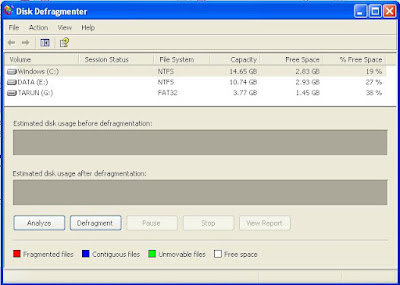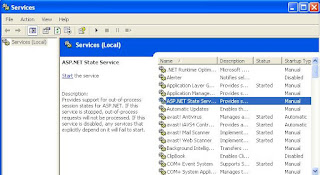Sending Fake Email through cmd(telnet) is not different from Sending fake email from outlook because here also we are sending Email using telnet. but here one thing has changed that thing is here we are using gui(graphical user interface) which is easy to interact then cui( command user interface). Now to setup outlook to send fake email follow the steps:-
- Start outlook express from the start menu you can also start it from all programNOTE:-Don't use Microsoft Office outlook
- Now After it opens go to Tools > Accounts which will bring a window as shown below.
- In here click Add followed by Mail which will bring an internet connection wizard.
- In here fill the form as follow:-
- fill your Name.
- Came from field of your fake Email.
- Mail Server: POP3
Incoming Mail Server: '-' //without quotes
Outgoing Mail Server: See the note
NOTE:-- For Sending Email to Gmail id set outgoing mail server to either
alt1.gmail-smtp-in.l.google.com OR
alt2.gmail-smtp-in.l.google.com OR
alt3.gmail-smtp-in.l.google.com OR
alt4.gmail-smtp-in.l.google.com - For Sending Email to yahoo id set outgoing mail server to either
a.mx.mail.yahoo.com OR
b.mx.mail.yahoo.com OR
c.mx.mail.yahoo.com OR
d.mx.mail.yahoo.com - Use comments for knowing outgoing mail server of other email server.
- For Sending Email to Gmail id set outgoing mail server to either
- Click YES for continue anyway.
- Now fill
username:- '-' //without quotes
password:- '-' //without quotes - Click Finish.
- Now you are done setting up fake Email account for sending Fake Email.
NOTE:-You can change above setting by going to tools>accounts in here click property of your fake account. for more information click here.
See this Video.