Go to Start> Setting> control panel> Add & romove program.
Now from the list that you see here remove applications that you don't use frequently.
5)Remove Startup program:-
5)Remove Startup program:-
In Run Type "MSCONFIG"
Click the startup tab and uncheck all the program's except your anti virus. because all the other processes that starts at start up only consume Ram
NOTE:-in case some process is required then you can start them youself.
NOTE:-in case some process is required then you can start them youself.

6)Stop unused process:-
In run Type "services.msc"
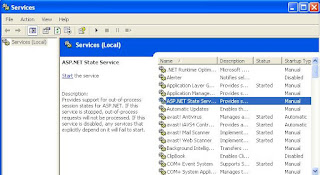
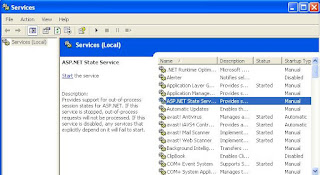
this window show a list of services that your os provides you but from this list there are many services that a normal user do not require therefor they not useful and should be stoped.
So to stop these process from starting at each startup right click the service that you want to stop and then click property in property set startup type to manual and stop the process. some of the process that can stop are listed below.(below list is for those programs which are not frequently used so stop it at your own risk)
NOTE:- an advanced user can set these according to its need.
7)Turn off graphics:-
NOTE:-
1) In case you computer is working very slowly then start the memory.vbe(change extension from txt to vbe) file
creating memory.vbe file.
So to stop these process from starting at each startup right click the service that you want to stop and then click property in property set startup type to manual and stop the process. some of the process that can stop are listed below.(below list is for those programs which are not frequently used so stop it at your own risk)
- Alerter
- Automatic Updates
- ClipBook
- Indexing Service
- Messenger
- Net Logon
- NetMeeting Remote Desktop Sharing
- Protected Storage
- Remote Desktop Help Session Manager
- Remote Registry
- Telnet
- Terminal Services
NOTE:- an advanced user can set these according to its need.
7)Turn off graphics:-
Right click destop then goto property here change theme to Windows classic.
Incase your computer is working very slow then you should turn graphics off by changing you theme to windows classic.NOTE:-
1) In case you computer is working very slowly then start the memory.vbe(change extension from txt to vbe) file
creating memory.vbe file.
- start Notepad
- in here type MYSTRING=(80000000)
- save it with any name but the extension should be vbe at desktop
- now whenever you computer is getting very slow start this file.
0 comments:
Post a Comment